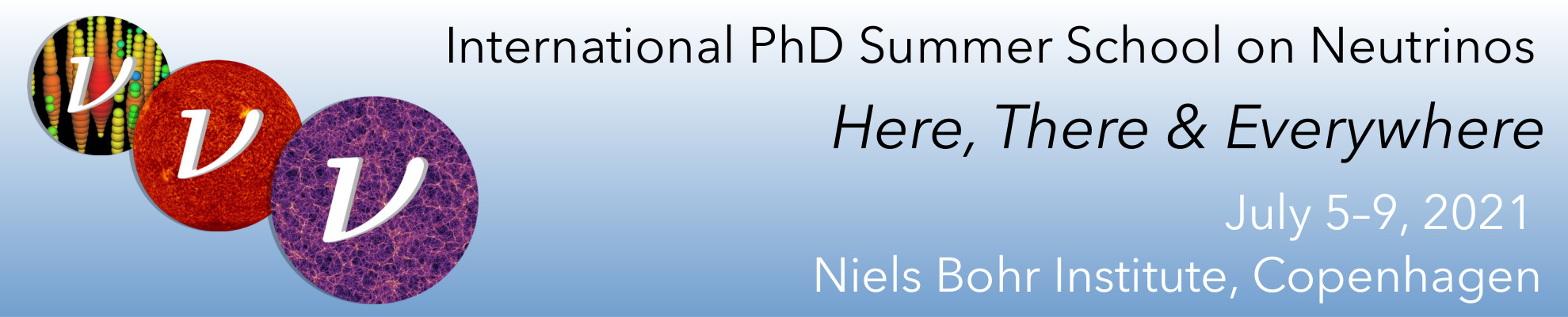Before the conference: Participants should install the Zoom client, join the Slack workspace, and familiarize themselves with gather.town before the start of the school. All of the online platforms used by the school are free to use.
During the conference: Please follow the guidelines for online interaction at all times.
Zoom (for lectures, topical seminars, student talks):
- School Zoom room: [link]
- Password to join the room: check your e-mail
- Download the Zoom client and create a Zoom user free: zoom.us
- Please keep your microphone off (unless asking a question) and your video on (if possible)
Slack (for sending written questions and longer discussion):
- School Slack workspace invitation: [link]
Gather.town (for self-study & group work, coffee, lunch, and live social interaction):
- School gather.town space: gather.town/i/1ezHGAq6
- Password to join the space: check your e-mail
- Recommended: create a user on your first login to save your preferences
- Works best on laptop or desktop (limited functionality on mobile devices)
- Optional desktop app (beta) for Windows and MacOS: gather.town/download
- Manual, FAQ, troubleshooting: support.gather.town/help
YouTube (for recordings of lectures and seminars):
- School YouTube channel: [link]
- Subscribe to receive updates of video uploads